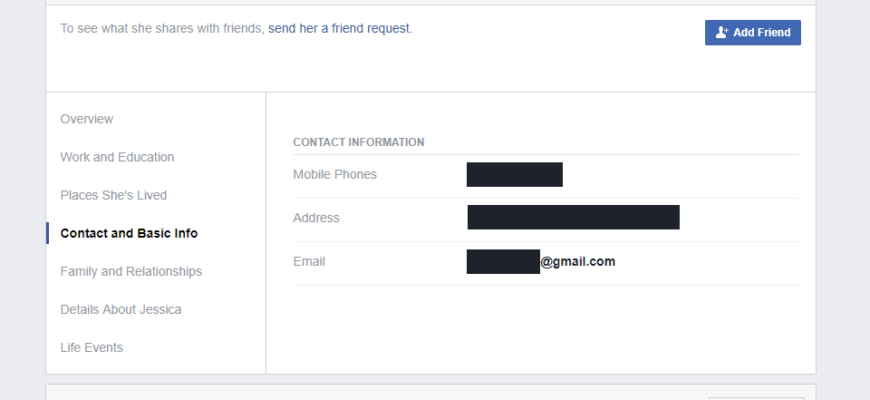It’s job hunting season! While you may not see many vacancies posted on Open Market or Excessed Staff Selection right away, it’s good to email principals your resumes, fax materials to schools, or drop off resumes directly at schools. You might be strapped for time or money. Email is the most cost-effective route to sending materials to principals. But you might not know how to find emails of people you don’t know…. How do I find emails of principals, anyway? Well, there are a few ways.
METHOD #1 OUTLOOK EMAIL: This method works if you have access to a DOE email account.
Step 1: Log into your DOE Email.
Step 2: When you are in your Outlook DOE Email server, open a new Email message. In the “To” line, type in (LAST NAME First) the name of the principal. Make sure it’s spelled correctly! Be careful when typing principals with hyphenated surnames. Some principals may go by a married or maiden name. If you spell the surname correctly, you should see a list of names pop up. Click on each name.
Step 3: When the principal’s email is listed in the “To” section of the email, you can verify the person’s title/job position. Click on the person’s name and you should see a page pop-up. It looks like this.
Check to see if this individual is indeed the correct individual you need to send your materials to.
————————————————————————
METHOD #2 SCHOOL COMPREHENSIVE EDUCATIONAL PLAN (CEP): This method works if you have a working DOE email or not!
Step 1: Go to the the Find a School Menu on the new DOE website. The link is: https://www.schools.nyc.gov/find-a-school/ Bookmark it!
If you forget, if you go to https://www.schools.nyc.gov you click on the “Find a School” button at the top. See this visual:
Step 2: You should see a screen that looks like this,
Type in the name of the school you are looking for. A few might appear if there is a name match. Select the one that fits your need. Hit the blue Search button.
Step 3: On the school’s DOE webpage, look for the heading that says Data and Reports. Click on it. Next, go all the way down to “School Reports.” Click on it, you will see a few options.
Step 4: From the School Reports drop-down menu, you will need to find a link that says “Comprehensive Education Plan.” When you find it, click on it and wait for the document to load.
Step 5: The CEP is a large document. Go to page 3 of the document. Look for the section on page three that says Principal. Compare the name of the principal with the email address in the section that says “Email Address.” Sometimes if the SLT Chairperson is different from the principal, a non-principal’s email will be listed. But if the principal’s name appears to match the email address, it looks like you can use this email to forward your resume to.
METHOD #3: GOOGLE PRINCIPAL EMAIL
Step 1: Type in the Principal’s name into a Google search. Make sure you type in the word “email”
Step 2: With some luck you will see the principal’s email listed on the search results page. Or, you may need to search for the principal’s on a school’s Edwire/Edline/Weebly/Wordpress webpage.